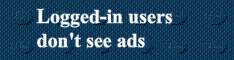| Archeological Dig | |
|---|---|
| Theme: | |
| Released: | |
| Play the game: | |
| ' | |
Archeological Dig is a Dino Online game developed by LEGO.
Gameplay
From the start menu, players can choose to go to the "archeological dig", the "museum" or "help". They can also choose to reset the game if they, for example, want to play again after having completed the game.
At the archeological dig, players must uncover dinosaur parts with paleontological tools, moving the mouse over arrows at the bottom in order to move the screen left or right, using the mouse to select one of the tools from a toolbar at the bottom, and using the mouse to click the site and use the selected tool on the area they clicked on. Players start off with with a brush, which they can use to dust off mostly-exposed dinosaur parts, exposing them fully and adding the parts to their collection. Using the brush, they can also collect a shovel, which can be used to dig new holes and partially expose dinosaur parts, which can be fully-exposed and collected with the brush. Finally, using the shovel and brush, players can collect a pick-axe, which can be used to get rid of large boulders, making room for players to dig. Using the pick-axe, shovel, and brush respectively, players can collect all of the dinosaur parts.
At the museum, drag various dinosaur parts from a toolbar on the left-hand side of the screen onto a museum pedestal. While players can connect different parts from different dinosaurs, the parts generally only connect like the real-life LEGO pieces would (for example, arms cannot be placed in the head's position). If the player is confident that they attached all of the pieces in the right places, then they may click the check mark below. If the player constructed the dinosaur correctly, then it is added to their gallery and they have the option of downloading a poster featuring the dinosaur. They may then go back and create more dinosaurs from their parts indefinitely. In addition to this, players may construct imaginary dinosaurs using any of the pieces. If they do so, then, when they click the check mark at the bottom, they see their creation temporarily showcased, with a made-up name for the dinosaur appearing at the top (though players cannot choose this name). These creations are not added to players' galleries, and there are also no downloads awarded with these.