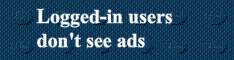The World Builder 2 Logo
World Builder 2 is the successor to World Builder. It was discontinued at the very end of 2009. It is set in a jungle world and urban world and is significantly more difficult than its predecessor (but much shorter). There is a total of 24 missions, 12 in each world. The game can still be accessed from an archived URL here. Alternatively, it can be downloaded from http://biomediaproject.com/bmp/lmp/games/ (in 'Game Archive 3.0.0 Part 3') to play offline.
New Models
There are 6 new models in World Builder 2, bringing the total to 26.
The rest of the models are listed in World Builder.
New Monsters
|
Lion - Required to build: |
The rest of the monsters are listed in World Builder.
Building Models
The official help section on how to build models is as follows:
To build a model, you must first have a building PLAN for it. Your current plans appear in the window at the bottom of the screen. When you click on a plan you will see the bricks you need to build it. Move your cursor around the map until it’s near the bricks you need and then click to build the model.
You can take models apart by clicking on the TAKE APART button and build them again. Or build a different model using the same bricks. But be careful, because every time you build a model you use up 1 plan.
Controlling Models
The official help section on how to build models is as follows:
To select a model, click on it. A bouncing arrow appears above the selected model. You can move the selected model by clicking anywhere on the map.
Different models can travel over different kinds of terrain, so the selected model might not be able to reach the location you clicked.
Some models have special actions, like carrying bricks around the map. To do a special action, click on the action button or press the spacebar. To learn about a model’s capabilities, click on the MORE INFO button.
Terrain
Normal terrain (also known as land) can be crossed by any land unit and has no hazards on it. It is always green in colour, and is the most common type of terrain. Rocky (or mountainous) terrain is harder to cross, and only a few land units are able to do it, including the Dirtbuggy. Rocky terrain does not harm the unit that is driving over it, but can be an obstacle if no available units are able to get across it. There is a third type of land terrain (swamp), which is hazardous. Any land unit is able to drive over it, however, it will damage any unit that does so.
There are two types of water; shallow and deep. Units that are able to travel both on normal land and water are usually only able to go on shallow water, and not deep. Any water-only unit can go into deep water, except the Marina, which can only be built in shallow water. Water Crabs can travel in both shallow and deep water, but Alligators can only move in shallow water.
A special type of terrain is the whirlpool. It counts as shallow water, and so can only be accessed by units that can move onto such terrain. The whirlpool will instantly transport any unit that goes into it to another predetermined whirlpool in the mission. They can be used for avoiding enemies, saving battery, and in some cases are necessary for the completion of the mission.
There are trees and boulders, which can be removed by Treebots and Dozers respectively. Trees look different in World Builder 2, and there are now several types. This does not affect gameplay.
Many new types of terrain were added to World Builder 2. There is concrete, which looks like grass but is coloured grey and cannot hold trees. There is also road, which is purely for cosmetic effect. There are roadblocks, which nothing can pass and it cannot be removed/moved. There are also road holes, which work the same as roadblocks.
Parts
In World Builder, there are different parts in the missions. These include Red Bricks, Green/Lime Bricks, Blue Bricks, Yellow Bricks White Bricks, Batteries, and Tires. When building a unit, you use parts in the square it is being built in along with parts from adjacent squares. When a unit runs out of battery due to being attacked or you deconstruct it, the parts go on the ground. Batteries that are partially used up can be recharged by certain stations but in most missions there aren't any such stations.
Batteries
Batteries are necessary for most units, with the exception of non-movable units other than Guard Towers. Each unit uses battery at a different pace, so a Treebot will expend its full battery much more quickly than a Defender. If any unit is attacked (with the exception of the Defenders, Speedboats and Guard Towers) it will lose all of its battery and break in one hit. If it runs out of battery on its own it remains built but is useless. Batteries can be recharged by Robot Labs, Marinas, and Gas Stations. An enemy unit that runs out of battery will also be destroyed, although instead of a useless empty battery it will have a full one. Defenders' and enemy units' batteries will run out more slowly, taking "damage" with each attack.(Please note: the batteries are shown in the what is needed to build each unit. It is the small, grey brick that looks like a washer with a "lightning" bolt on the front.)
Plans
At the start of each mission, you have a certain number of plans (although sometimes you only start with a unit and no plans). You use these to make units and you have a maximum number. Throughout missions there are often plans at different and usually important locations, allowing you to build more of the units.
Goals
The goal often requires you to reach it with a specific unit, or unit type, although in many cases any unit (or sometimes an enemy unit, instead of your own) will suffice. The goal is represented by an exclamation mark, and when you reach it you are given the option of doing the mission again, finishing, or doing the bonus "challenge". If you do the bonus challenge, the flag that shows you conquered the mission will have a star on it as well. The bonus goal, represented by a star, is often more difficult to get to than the goal, and usually, requires different units to reach it than the original goal.
Worlds
There are 2 worlds (the first being jungle-themed and the second being urban-themed), each with 12 different missions. Like the previous game, playable missions appear with a question mark. Once the mission is beaten, the question mark is replaced with a flag. Completing the bonus goal will add a star to the flag. As you progress through a world, more and more friendly units appear on that world's map, moving around. This is a purely cosmetic effect.
World 1
Missions:
- Into the Jungle
- Out of Gas
- I Need a Hero
- The Escort
- The Lion Sleeps Tonight
- Watering Hole
- Slow Going
- Big Game Hunter
- Wildlife Preserve
- River Crossing
- Jungle Survival
- The Outpost
World 2
Missions:
- Turning Trees Into Bricks
- Deforestation
- The Distraction
- Cooperation
- We Need More Energy
- Building the Neighborhood
- Urban Jungle
- Coastal Property
- Greening the Barrens
- Sacrifices
- Shipping Lanes
- The Last Frontier
Licences
Once you conquer enough missions (with stars), you get a licence.
Completing 0-11 bonus missions will grant you the title 'Class A Builder' on your licence.
Completing 12-23 bonus missions will grant you the title 'Class B Builder'.
Completing all 24 bonus missions grants you the title 'Class C Builder'.